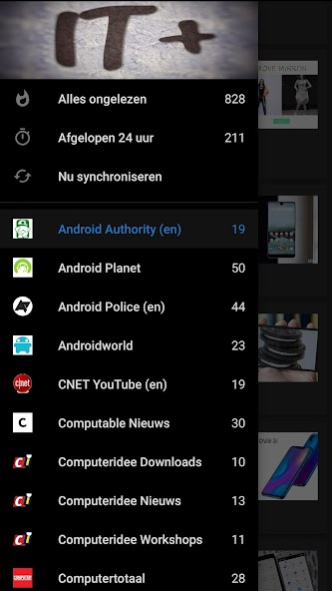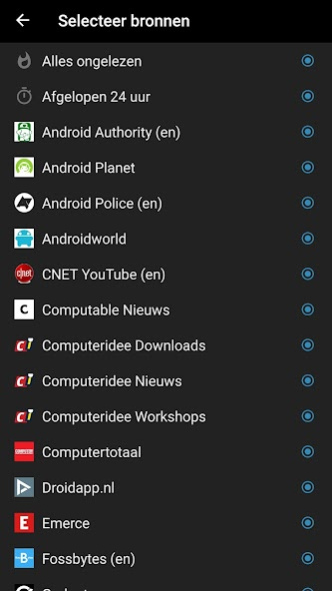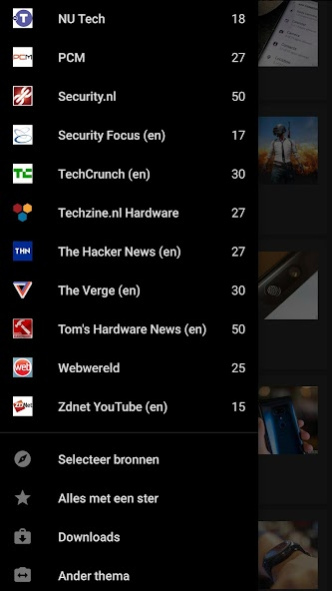IT Nieuws Plus 3.0
Paid Version
Publisher Description
The paid version of IT News. The benefits of this version:
- Extra feeds: CNET (s) YouTube feed Kaspersky Threatpost (s), PCM, Telegraaf Digital
- No to very little advertising.
- More parts can be turned off
Select from 25+ IT related news sources in this app yourself!
Including widgets
Different layout of messages possible
Sources can be switched on and off as desired!
Dutch and English sources.
Used RSS news sources:
Android Authority (s)
Android Planet
Android Police
Androidworld
CNET YouTube (s)
Computable
Computer idea (Downloads, News, Workshops)
Computer total
Droidapp.nl
Emerce
Fossbytes
Gadgetgear.nl
Hardware.Info (News, Reviews, Audio and Video Podcasts)
Kaspersky Threatpost (s)
Microsoft Security Bulletin (s)
PCM
Security.nl
Telegraaf Digital
The Hacker News
The Verge (en)
Tom's Hardware News
Web world
Zdnet.be
Have fun with it!
For questions and ideas you can mail to bitpusherdesign@gmail.com.
About IT Nieuws Plus
IT Nieuws Plus is a paid app for Android published in the Newsgroup Clients list of apps, part of Communications.
The company that develops IT Nieuws Plus is BiTpUsHeR DeSiGn. The latest version released by its developer is 3.0.
To install IT Nieuws Plus on your Android device, just click the green Continue To App button above to start the installation process. The app is listed on our website since 2019-11-16 and was downloaded 2 times. We have already checked if the download link is safe, however for your own protection we recommend that you scan the downloaded app with your antivirus. Your antivirus may detect the IT Nieuws Plus as malware as malware if the download link to com.it.nieuws.plus is broken.
How to install IT Nieuws Plus on your Android device:
- Click on the Continue To App button on our website. This will redirect you to Google Play.
- Once the IT Nieuws Plus is shown in the Google Play listing of your Android device, you can start its download and installation. Tap on the Install button located below the search bar and to the right of the app icon.
- A pop-up window with the permissions required by IT Nieuws Plus will be shown. Click on Accept to continue the process.
- IT Nieuws Plus will be downloaded onto your device, displaying a progress. Once the download completes, the installation will start and you'll get a notification after the installation is finished.